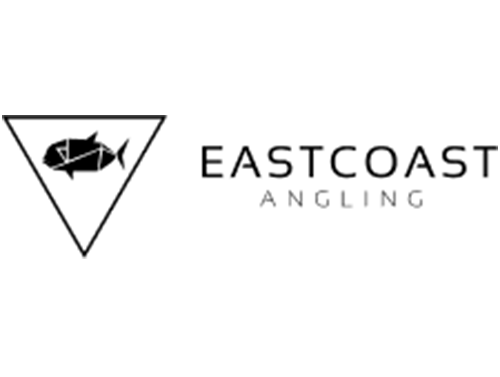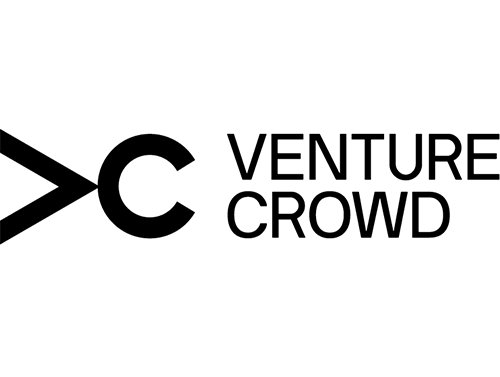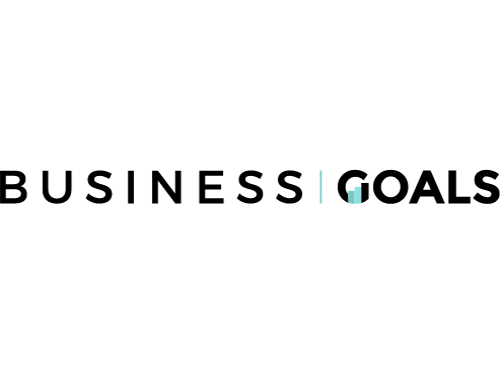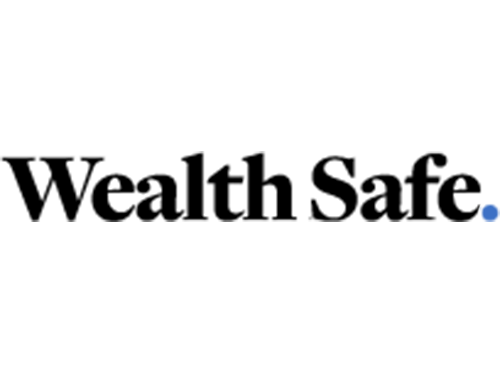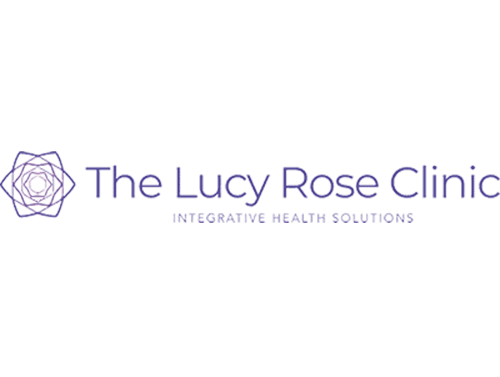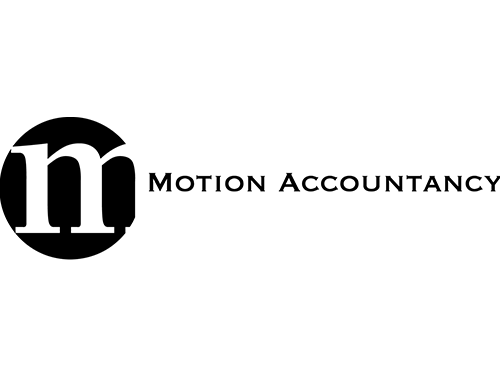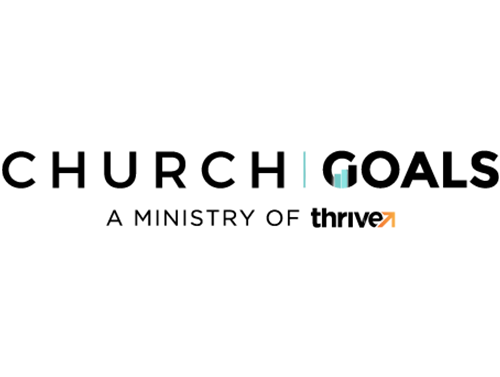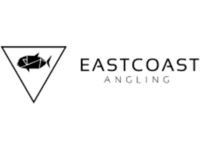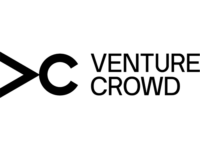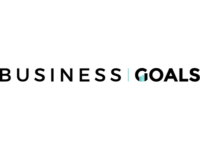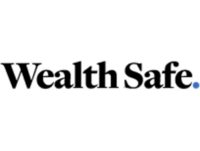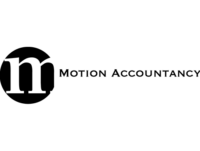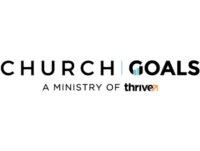Payment Success!!!

THANK YOU – HERE ARE YOUR NEXT STEPS…
Please complete the following steps below, or bookmark this page and return to it within 24-hours and finish the following steps.
For a successful oboarding process complete all the steps below – This will ensure you have a streamlined onboarding and we don’t waste time chasing you up for logins, images and assets, or gaining access to your accounts.
Step 1 COMPLETE COPYWRITING FORM: If you’ve not done so already, or not discussed your campaigns in detail with Cameron already, please complete the following copywriting questionnaire so all parties are super clear on your marketing objectives & sales goals: https://forms.gle/fWaDz8PW4gTPY9nFA (Do NOT complete this form if Cameron has already completed a Marketing Plan for you)
Step 2 BOOK YOUR INITAL ONE TO ONE: You as the client, are responsible for booking in any monthly consultations. Use the following link ave this link for booking your INTIAL ONE TO ONE CALL and then save for monthly/weekly calls (depending on your package): https://keap.app/booking/camroberts/client-zoom-call
Step 3 COMPLETE ADVERTISING QUESTIONNAIRE: This form helps us understand your advertising goals. If you are a Fractional CMO client, this can also be done on your initial ONE TO ONE CALL with Cameron https://forms.gle/cTgCsEnaQ7uk33hU7
STEP 4) IMPORTANT STEPS: Add these emails to your various accounts
- [email protected] (Cam’s personal gmail) as an admin user to Google Ads, Google Search Console, Google Analytics, Google Tag Manager, Google My Business, and Google Drive Folders for Creative Assets
- [email protected] (Agency Ads/SEO gmail) as an admin user to Google Ads, Google Search Console, Google Analytics, Google Tag Manager, Google My Business, and Google Drive Folders for Creative Assets
- [email protected] (Cam’s email) as a admin user in Meta Business Suite and for Meta Ads
- [email protected] (Cam’s email) admin access for any Dropbox Folders for Creative Assets
Step 5) If we are running your email marketing via our agency mailmunch account we will connect with you to get your domain logins and website logins to authentic and allow email marketing. If you use your own email marketing software let us know what you use, and we will advise on what email invite to add.
For Project Management – Watch the video below we did for another client on how to use our Project Management tool “Monday.com”