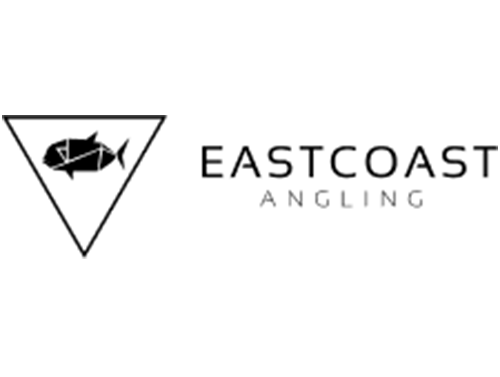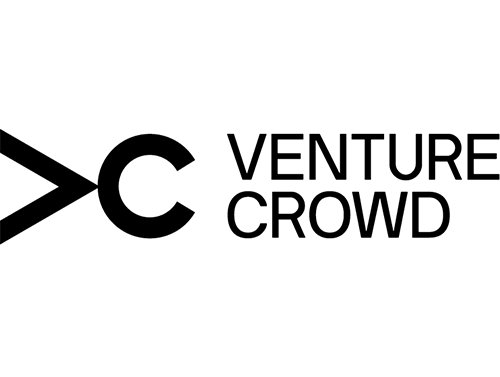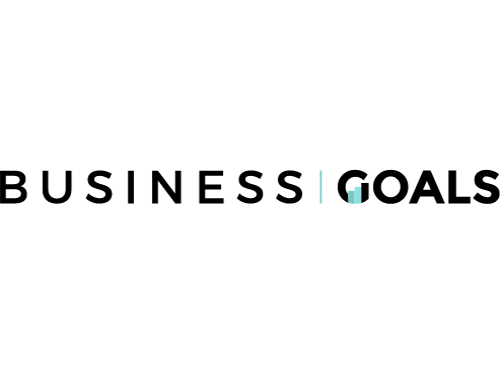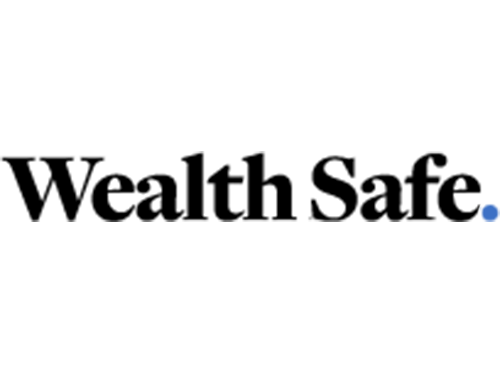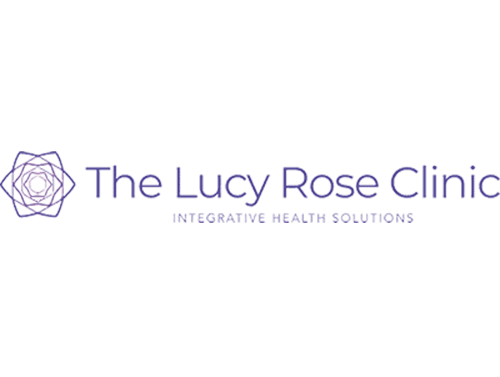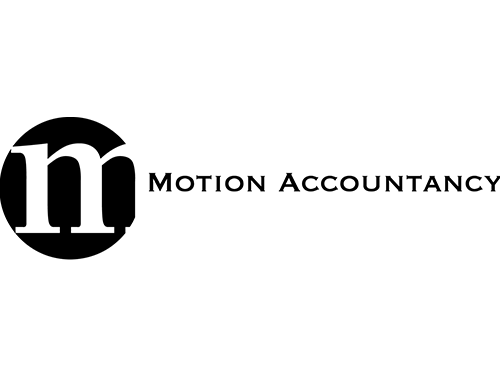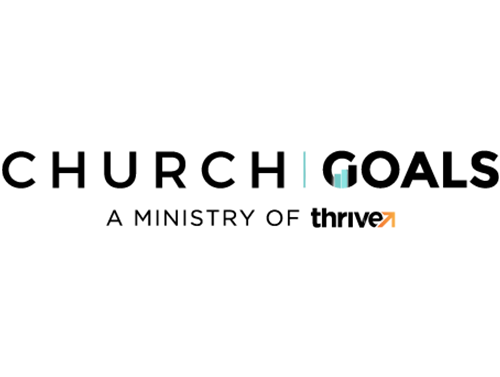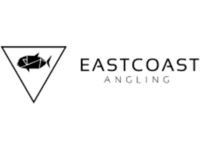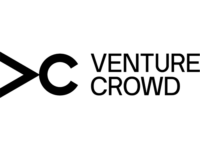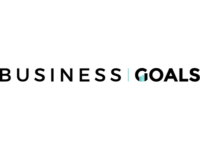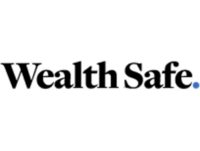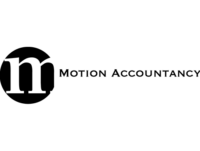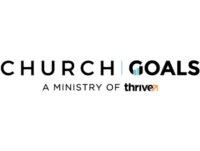15 Best WordPress SEO Plugins You Should Use
By Cameron Roberts – Founder & CEO of Bubblegum Marketing,
Posted On January 22, 2025
Optimizing your WordPress website for search engines is crucial for driving traffic and achieving business success. Using the best SEO plugins can simplify this process and enhance your site’s performance.
SEO plugins for WordPress offer a variety of tools to improve your content’s visibility on search engines. They help with keyword optimization, metadata, and site architecture.
In this article, we will explore the top SEO plugins for WordPress that you should consider using. These plugins will empower your website design and boost your search rankings effectively.
Why Use SEO Plugins for WordPress?
SEO plugins are essential tools for those looking to boost their WordPress site’s position in search results.
They offer a wide range of features aimed at improving different parts of your website, including content, meta descriptions, images, and more.
Using these plugins helps your website follow top SEO guidelines, which makes it simpler for search engines like Google to understand and rank your site efficiently.
Enhanced Search Engine Visibility
One of the primary benefits of SEO plugins is the ability to improve your site’s visibility in search engine results pages (SERPs). By fine-tuning elements such as keywords and metadata, these plugins assist in boosting your site’s ranking. This makes it easier for potential customers to find your content when they search for related topics.
Streamlined SEO Processes
SEO plugins significantly reduce the manual workload associated with optimizing a website. They automate different SEO tasks like creating sitemaps and enhancing image optimization. This allows you more time to concentrate on other vital parts of your business.
This automation ensures that even complex SEO practices are implemented correctly and efficiently.
User-Friendly Interface
Most SEO plugins are created for users, featuring easy-to-use interfaces that are accessible even to non-technical individuals.
This user-friendly approach allows business owners and marketers to implement effective SEO strategies without needing extensive technical knowledge.
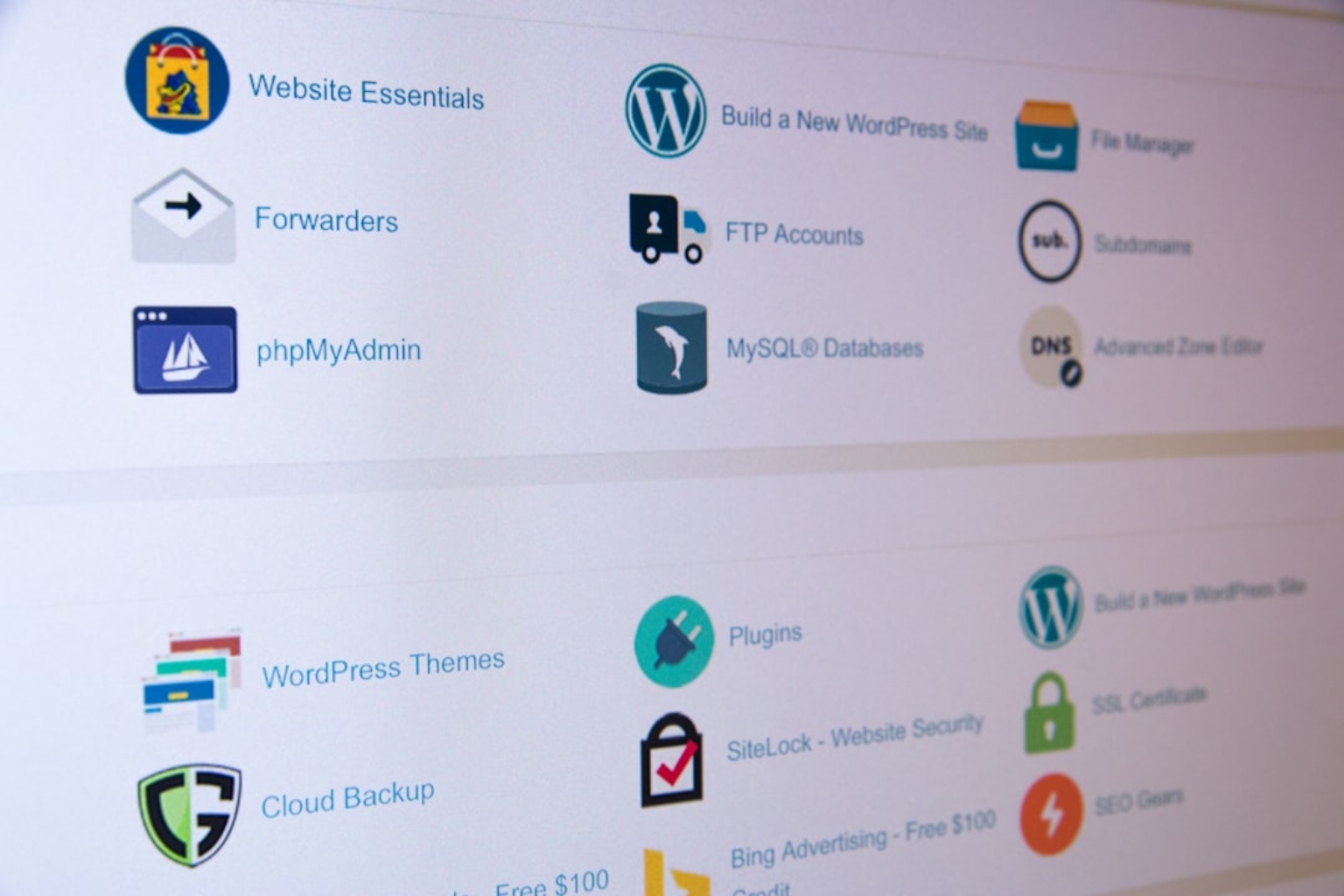
Top 15 WordPress SEO Plugins
1. Yoast SEO
Yoast SEO stands out as one of the most popular WordPress SEO plugins available. It offers a comprehensive set of features, including keyword optimization, readability analysis, and XML sitemap generation. With Yoast SEO, you can ensure that your content is both reader-friendly and search engine-friendly.
Comprehensive Content Analysis
Yoast SEO provides detailed insights into your content’s readability and keyword usage, helping you strike a balance between engaging your audience and optimizing for search engines. The plugin provides tips to enhance sentence structure, paragraph length, and transition words, helping ensure your content remains engaging and SEO-friendly.
On-Page SEO Recommendations
The plugin offers real-time page analysis, providing actionable recommendations to improve on-page SEO.
It looks at common issues like missing alt tags on images and poor meta descriptions. This helps you easily improve your content’s SEO value.
Seamless Integration with Other Tools
Yoast SEO integrates seamlessly with Google Search Console and other essential tools, allowing for streamlined management of your SEO data. This integration allows you to view essential insights right from your WordPress dashboard, enabling better-informed decision-making.
2. All in One SEO Pack
All in One SEO Pack is another widely used plugin that offers a full suite of SEO tools. It includes features like XML sitemap support, Google Analytics integration, and social media integration. This plugin is perfect for beginners and advanced users alike, providing a simple interface with powerful capabilities.
Advanced SEO Settings
All in One SEO Pack offers adjustable settings suitable for both new and experienced users. You can customize the plugin’s functions to match your unique SEO requirements, whether you prefer a simple setup or need to explore advanced options for greater control.
Social Media Optimization
The plugin includes built-in social media integration, enabling you to optimize your content for sharing across various platforms. It helps ensure your posts look appealing when shared on social media, potentially increasing your content’s reach and engagement.
E-commerce Optimization
All in One SEO Pack offers specialized features for e-commerce sites, including support for SEO on product pages and integrations with popular e-commerce plugins. This makes it an excellent choice for online retailers looking to boost their product visibility and drive sales.
3. Rank Math
Rank Math is a rising star in the world of WordPress SEO plugins. It offers advanced features such as keyword tracking, SEO analysis, and schema markup.
Rank Math is very customizable. You can adjust it to meet your SEO needs.
Intuitive Setup Wizard
Rank Math features an easy-to-follow setup wizard that guides you through the initial configuration process. This feature is accessible to users with any level of experience, making sure your website is optimized right from the beginning.
Built-In SEO Analytics
The plugin provides in-depth SEO analysis, offering insights into your website’s performance and areas for improvement. It tracks important metrics such as keyword rankings and provides a detailed report, helping you fine-tune your SEO strategy effectively.
Extensive Schema Markup Support
Rank Math includes robust support for schema markup, allowing you to enhance your content with rich snippets. This feature helps search engines understand your content better, improving its visibility in search results and potentially increasing click-through rates.
4. SEOPress
SEOPress is a straightforward, lightweight SEO plugin with features like content analysis, meta tags, and XML sitemaps. It also supports Google Analytics and offers integration with social media platforms. SEOPress is an excellent choice for those looking for an easy-to-use SEO solution.
Simple yet Powerful Tools
Despite its simplicity, SEOPress offers a range of powerful tools to help optimize your website. These features include personalized meta descriptions, open graph data for social media, and content analysis to make sure your posts are optimized for SEO.
Affordable Pricing Model
SEOPress provides excellent value for money, offering a free version packed with essential features, alongside a pro version that unlocks advanced capabilities. This pricing model makes it accessible for businesses of all sizes, providing robust SEO tools without breaking the bank.
Enhanced Security Features
The plugin focuses on security and includes features like 404 monitoring and redirection management to keep your site in good health. This emphasis on security helps avoid potential SEO problems caused by broken links or other weaknesses.
5. The SEO Framework
The SEO Framework provides a minimalist, yet powerful approach to SEO. It automatically optimizes your pages, generates meta tags, and creates sitemaps. This plugin is perfect for those who want a set-it-and-forget-it SEO solution.
Automated SEO Tasks
The SEO Framework automates many SEO tasks, minimizing the need for manual intervention. It automatically generates meta tags and optimizes page titles, ensuring your content is always optimized according to best practices.
Performance-Oriented Design
Built with performance in mind, the plugin is lightweight and fast, reducing the potential for slowdowns on your site. This emphasis on speed ensures that your site remains quick and responsive, an important factor for both user experience and SEO.
Privacy-Focused Features
The SEO Framework respects user privacy, avoiding unnecessary data collection and external calls. This commitment to privacy makes it an ideal choice for businesses concerned about data protection and compliance with regulations.
6. Squirrly SEO
Squirrly SEO is designed for non-SEO experts, offering real-time advice and suggestions to help you optimize your content. It provides keyword research tools, SEO audits, and performance analytics, making it a great choice for beginners.
Real-Time SEO Suggestions
Squirrly SEO offers real-time guidance as you create content, highlighting areas for improvement. This feature is invaluable for those new to SEO, providing actionable advice that helps you optimize content as you write.
Comprehensive Keyword Research
The plugin includes powerful keyword research tools, enabling you to identify high-potential keywords for your niche. This research helps you target the right audience and improve your chances of ranking higher in search results.
Detailed SEO Audits
Squirrly SEO conducts thorough audits of your site, identifying issues that could affect your SEO performance. These audits offer insights into technical and content aspects, allowing you to tackle issues proactively.
7. Broken Link Checker
Broken Link Checker is a vital tool for maintaining your site’s SEO health. It scans your website for broken links and missing images, allowing you to fix issues before they negatively impact your search engine rankings.
Automated Link Scanning
The plugin constantly monitors your site for broken links, notifying you of any issues that require your attention. This proactive strategy helps stop broken links from impacting your user experience and SEO effectiveness.
Easy Link Management
Broken Link Checker offers an intuitive interface for managing links, allowing you to fix or remove broken links directly from the plugin dashboard. This feature simplifies the process of maintaining a healthy link profile.
Customizable Notifications
You can configure the plugin to send notifications via email or the dashboard when broken links are detected. These customizable alerts ensure you stay informed and can address issues promptly, minimizing potential SEO damage.
8. WP Rocket
While not strictly an SEO plugin, WP Rocket can significantly improve your site’s performance, which is a critical factor in SEO. It helps make your website faster and improve user experience by saving data for quicker access, loading content only when needed, and optimizing files.
Advanced Caching Capabilities
WP Rocket provides comprehensive caching features, reducing load times and improving site speed. Quick loading speeds are important for user satisfaction and improving search engine rankings. This makes caching a key part of your SEO approach.
Image Optimization
The plugin includes lazy loading for images, ensuring they only load when needed. This feature reduces initial page load times, enhancing user experience and potentially boosting your site’s SEO performance.
Simplified Setup and Maintenance
WP Rocket is designed for ease of use, offering a simple setup process that requires minimal configuration. This user-friendly design allows you to implement performance enhancements without extensive technical knowledge.
9. Redirection
Redirection is a must-have plugin for managing 301 redirects and monitoring 404 errors. By fixing broken links, you help both users and search engines move through your site easily.
Efficient Redirect Management
The plugin allows you to create and manage redirects with ease, ensuring users are directed to the correct pages. This management helps maintain a positive user experience and prevents broken links from harming your SEO efforts.
Comprehensive 404 Error Monitoring
Redirection tracks 404 errors on your site, providing insights into potential issues. By identifying and resolving these errors, you can improve site navigation and minimize disruptions to user experience and SEO.
Flexible Redirect Options
The plugin supports various redirect options, including conditional redirects based on user agent or referrer. This flexibility enables you to create tailored redirect strategies that align with your site’s goals and user behavior.
10. WP Meta SEO
WP Meta SEO offers an intuitive way to manage your site’s SEO metadata. It includes bulk editing tools, Google Analytics integration, and a sitemap generator, making it a comprehensive SEO solution.
Bulk Metadata Editing
WP Meta SEO makes it easy to update metadata by letting you make multiple changes at once.
This feature is particularly useful for large websites, enabling efficient management of titles, descriptions, and other metadata elements.
Integrated Analytics
The plugin integrates with Google Analytics, providing insights into your site’s traffic and performance. This integration enables you to monitor the effects of your SEO efforts and make decisions based on data to improve your strategy.
User-Friendly Interface
Designed with ease of use in mind, WP Meta SEO offers a straightforward interface for managing SEO tasks. This user-friendly design makes it accessible for users of all skill levels, ensuring effective SEO management without technical hurdles.
11. SEO Optimized Images
SEO Optimized Images automatically adds SEO-friendly alt and title attributes to your images, improving their visibility in search results. This plugin is perfect for image-heavy websites looking to boost their SEO performance.
Automated Image Optimization
The plugin automatically inserts alt and title attributes into your images, enhancing their SEO value. This automation ensures that your images are optimized consistently, improving their chances of ranking in image search results.
Improved Image Search Rankings
By optimizing image attributes, SEO Optimized Images helps increase the likelihood of your images appearing in search results. Improved image visibility can drive additional traffic to your site, enhancing overall SEO performance.
Seamless Integration
SEO Optimized Images works seamlessly with your existing media library, requiring no additional configuration. This integration ensures that your image optimization efforts are applied consistently across your site.
12. Schema Pro
Schema Pro helps you add schema markup to your website, making it easier for search engines to understand your content. This can improve your site’s visibility in search results and increase click-through rates.
Enhanced Content Understanding
Schema Pro assists in applying schema markup, enabling search engines to understand your content correctly. This enhanced understanding can lead to rich snippets in search results, potentially increasing click-through rates and visibility.
Customizable Markup Options
The plugin offers a wide range of schema types, allowing you to tailor markup to fit your content. This customization ensures that your schema implementation aligns with your specific content needs and goals.
Simplified Setup Process
Schema Pro features an easy-to-use interface, simplifying the process of adding schema markup to your site. This user-friendly design makes it accessible for users of all skill levels, enabling effective schema implementation without technical complexity.
13. Slim SEO
Slim SEO is a lightweight, no-fuss SEO plugin that automates many SEO tasks. It offers features like meta tag generation, XML sitemaps, and breadcrumb navigation, making it ideal for those seeking a simple yet effective SEO solution.
Automated Meta Tag Generation
The plugin automatically generates meta tags for your content, ensuring consistent optimization across your site. This automation reduces the need for manual intervention, simplifying SEO management.
Lightweight Design
Slim SEO is designed to be lightweight and fast, minimizing its impact on site performance. This efficient design ensures that your site remains quick and responsive, an important factor for user experience and SEO.
Comprehensive Sitemap Features
The plugin includes built-in XML sitemap generation, helping search engines index your site effectively.
These sitemaps make sure every page is findable, enhancing your site’s overall search visibility.
14. Google XML Sitemaps
Google XML Sitemaps is a straightforward plugin that creates XML sitemaps to help search engines index your site more effectively. It’s easy to use and works seamlessly with other SEO plugins.
Simplified Sitemap Creation
The plugin automates the creation of XML sitemaps, ensuring that search engines can easily crawl your site. This automation reduces the need for manual sitemap management, streamlining your SEO efforts.
Compatibility with Other Plugins
Google XML Sitemaps is designed to work seamlessly with other SEO plugins, ensuring compatibility and ease of integration. This compatibility allows you to incorporate it into your existing SEO strategy without conflict.
Regular Updates and Maintenance
The plugin is actively maintained, receiving regular updates to ensure compatibility with the latest WordPress versions. This ongoing support ensures that your sitemaps remain effective and up-to-date, enhancing your site’s SEO performance.
15. MonsterInsights
MonsterInsights is a powerful plugin that integrates Google Analytics with your WordPress site. It provides insights into your site’s traffic and performance, allowing you to make data-driven decisions to enhance your SEO strategy.
Comprehensive Traffic Analysis
MonsterInsights offers detailed analytics on your site’s traffic, including user behavior and referral sources. This data provides valuable insights into how visitors interact with your site, helping you identify areas for improvement.
User-Friendly Dashboard
The plugin features a user-friendly dashboard that displays key metrics and insights directly within WordPress. This feature lets you keep track of your site’s performance without leaving your WordPress dashboard.
Customizable Reports
MonsterInsights allows you to generate customizable reports, focusing on the metrics most important to your business. This customization ensures that you have access to the data you need to make informed decisions about your SEO strategy.
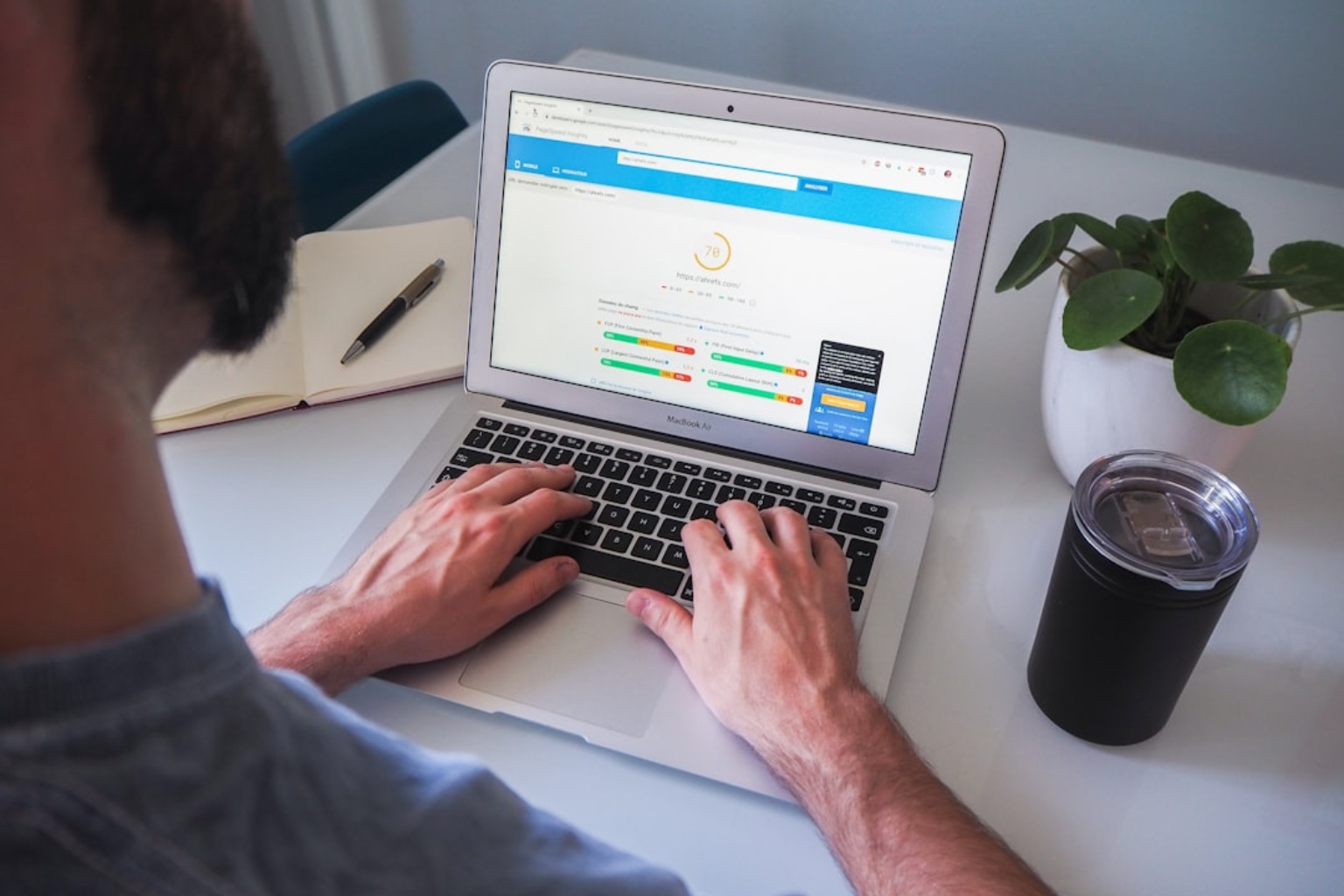
Choosing the Right SEO Plugin for Your WordPress Site
When selecting an SEO plugin, consider your specific needs and goals. Do you need a plugin that offers comprehensive SEO analysis, or are you looking for something simple to manage metadata? Evaluate the features of each plugin and choose one that aligns with your business objectives.
Assessing Your SEO Needs
Begin by identifying the specific SEO tasks you need assistance with, such as content optimization or technical SEO improvements. Understanding your needs will help you select a plugin that provides the necessary features to address these areas.
Comparing Plugin Features
Review the features offered by different plugins and compare them to your requirements. Consider aspects such as ease of use, available support, and additional features that could benefit your site. This comparison will help you make an informed decision.
Evaluating Compatibility and Support
Ensure that the plugin you choose is compatible with your current WordPress theme and other installed plugins.
Also, think about the support and documentation you can access. These resources can be very helpful when you are setting up and managing your SEO strategy.
Final Thoughts
Optimizing your WordPress website with the right SEO plugins is an essential step towards increasing your online presence and boosting your sales. By leveraging these tools, you can enhance your site’s performance, attract more visitors, and achieve your business goals. Whether you’re a small business owner or an e-commerce entrepreneur, these plugins offer valuable features to help you succeed in the digital landscape.
By integrating these top SEO plugins into your WordPress website, you’ll be well on your way to improving your search engine rankings and driving more organic traffic to your site. Start optimizing today and watch your business grow.
WANT TO BE OUR NEXT SUCCESS STORY?
Book a Free Consult
Schedule a 15-minute Free Consultation via Zoom meetings with our Director, Cam Roberts by clicking the button below now:
Recent Articles
- Why Your Email Click Rates Look Low in 2025
- How Our eCommerce Marketing Agency Drove 121% Growth
- What Is Google BARD? A Guide to Google’s New AI
- Facebook Ads Budgeting & Strategies for 2025
- Top Marketing Strategies from Fortune 500 Companies
- Weird & Wonderful: Things Google Probably Doesn’t Want You to Know
- Top 7 Mistakes Businesses Make Without a Facebook Ads Specialist
- Why Automated Sales Funnels Are a Game-Changer for Small Businesses
- How to Choose the Right Facebook Ads Agency in 2025
- Social Media Advertising Trends 2025 for Business Growth
Request A Quote
Request A Quote for your next Website or Funnel Project below: