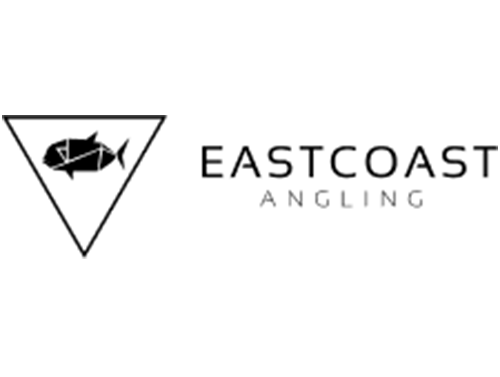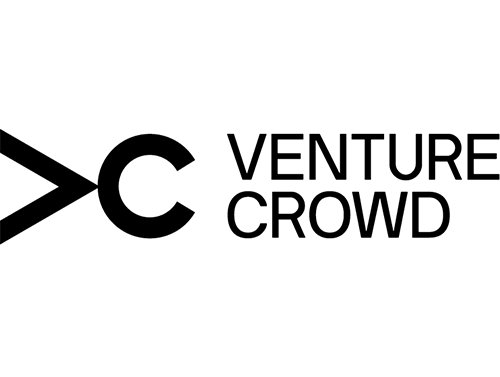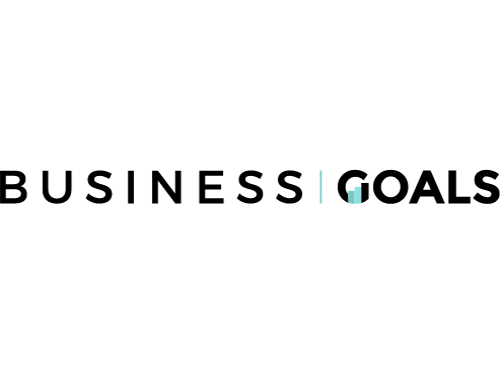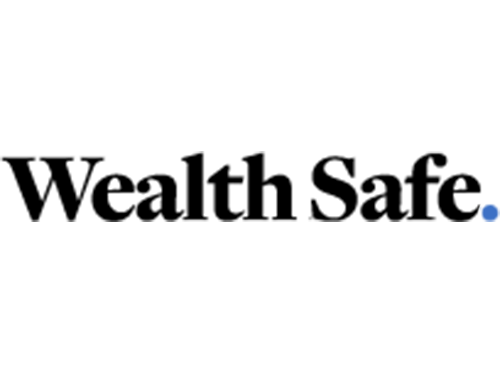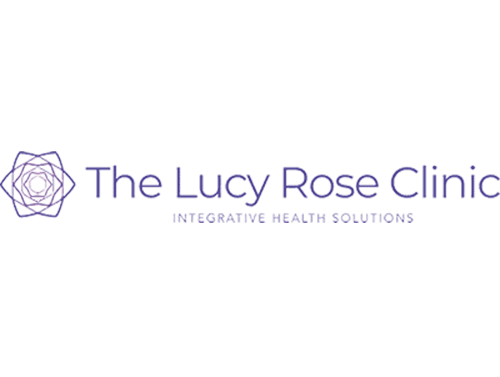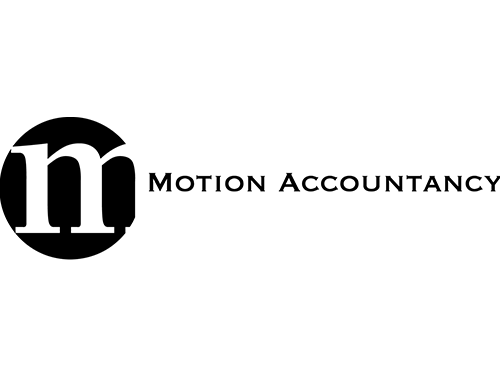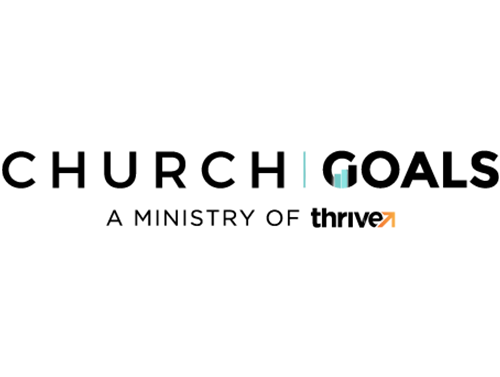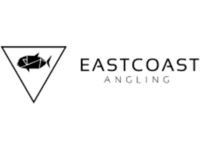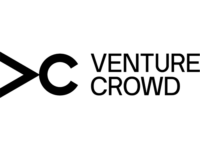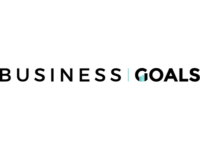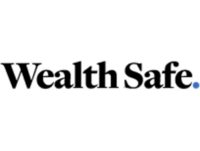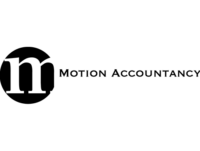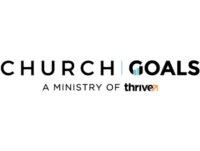How to Run Facebook Ads: Beginner’s Guide
By Cameron Roberts – Founder & CEO of Bubblegum Marketing,
Posted On February 13, 2025
Facebook is one of the largest social media platforms, with over 2.8 billion monthly active users. This massive audience makes it a great place for businesses to reach potential customers, build brand awareness, and drive sales.
One of Facebook’s biggest advantages is its advanced ad targeting. You can choose who sees your ads based on age, location, interests, and behaviors, ensuring that your message reaches the right people. Whether you’re a small business or a global brand, Facebook’s tools help you maximize engagement and visibility.
Facebook ads are also budget-friendly, allowing businesses to set daily or lifetime spending limits. This flexibility makes it an affordable option, even for startups and small businesses.
In this guide, we’ll walk you through the basics of setting up Facebook ads, from choosing the right audience to optimizing your campaigns. By the end, you’ll have the confidence to create effective ads that help your business grow. Let’s get started!

Getting Started with Facebook Ads
Setting Up Your Facebook Ads Manager
To begin advertising on Facebook, you’ll need to set up a Facebook Ads Manager account. This is the hub where you’ll create, manage, and monitor your ad campaigns.
Create a Business Manager Account
If you don’t already have a Business Manager account, visit https://business.facebook.com/ to get started. This account will serve as the foundation for all your advertising activities on Facebook. It’s important to use accurate business information during setup to ensure your account is verified and fully functional.
Navigating the Ads Manager
Once your Business Manager account is ready, navigate to the Ads Manager section. This tool is intuitive and user-friendly, designed to help you create and manage your ad campaigns efficiently. Familiarize yourself with its layout and features, such as campaign creation, budget setting, and performance monitoring.
Adding Payment Information
Before you launch any ads, you’ll need to add a payment method. Facebook accepts various payment options, including credit cards and PayPal. It’s crucial to ensure your payment information is up-to-date to avoid any disruptions in your advertising activities.
Understanding Facebook Ad Objectives
When creating a Facebook ad, the first step is to select your advertising objective. Facebook offers several objectives, each designed to achieve different goals:
Awareness Objectives
Awareness objectives are designed to introduce your brand to a wider audience. They focus on increasing the reach and visibility of your ads. Use this objective if your primary goal is to make more people aware of your brand or upcoming events.
Consideration Objectives
Consideration objectives encourage users to engage with your content. These include goals like driving traffic to your website, increasing app installs, or boosting engagement on your posts. They are ideal for businesses looking to build stronger connections with potential customers.
Conversion Objectives
Conversion objectives are focused on encouraging actions such as purchases, sign-ups, or downloads. These objectives are essential for businesses aiming to increase sales or generate leads. Selecting the right conversion events ensures your ads drive meaningful results for your business.
https://calendar.app.google/Ljr4icgxEx73Kusj6

How to Create Your First Facebook Ad Campaign
Define Your Target Audience
One of the most powerful features of Facebook advertising is its audience targeting capabilities. To create an effective ad, you need to clearly define who you want to reach.
Demographic Targeting
Demographic targeting allows you to refine your audience based on age, gender, education, and more. This helps ensure your ads are relevant to the people viewing them, increasing the chances of engagement and conversion.
Interest-Based Targeting
Interest-based targeting lets you reach users based on their hobbies, activities, and preferences. By tapping into what your audience cares about, you can create ads that resonate more deeply, leading to higher engagement rates.
Behavioral Targeting
Behavioral targeting focuses on users’ purchase behaviors, device usage, and online activities. This allows you to target users who are more likely to be interested in your products, making your campaigns more efficient and impactful.
Design Your Ad Creative
The ad creative is what users will see, so it needs to be engaging and relevant. Consider the following elements:
Crafting Compelling Visuals
High-quality visuals are essential for capturing attention. Use professional images or videos that highlight your product’s unique features. Ensure your visuals are consistent with your brand’s aesthetic to maintain brand recognition.
Writing Effective Copy
Your ad copy should be short, clear, and compelling. Highlight the benefits of your product or service and address potential pain points. A strong headline can make a significant difference in grabbing the audience’s attention.
Creating a Strong Call-to-Action
A compelling call-to-action (CTA) encourages users to take the next step. Utilize action-driven phrases such as “Shop Now,” “Learn More,” or “Sign Up Today” to encourage user engagement.b The CTA should be clear and directly related to your campaign objective.
Set Your Budget and Schedule
Set a budget for your Facebook ad campaign. You can choose between a daily budget or a total budget for the campaign’s duration. Additionally, set a schedule for when your ads will run.
Daily vs. Lifetime Budget
A daily budget sets a limit on how much you’re willing to spend each day, while a lifetime budget sets a cap for the entire campaign duration. Consider your campaign goals and resources when choosing between these options.
Scheduling Your Ads
Decide whether your ads should run Consistently or only at specific times. Running ads during peak engagement hours can improve performance. Use insights from previous campaigns to determine the best times to reach your audience.
Budget Optimization Tips
Make the most of your budget by investing in top-performing ads. Shift funds to successful campaigns and cut back on struggling ones. Review your budget often to stay aligned with your business goals.
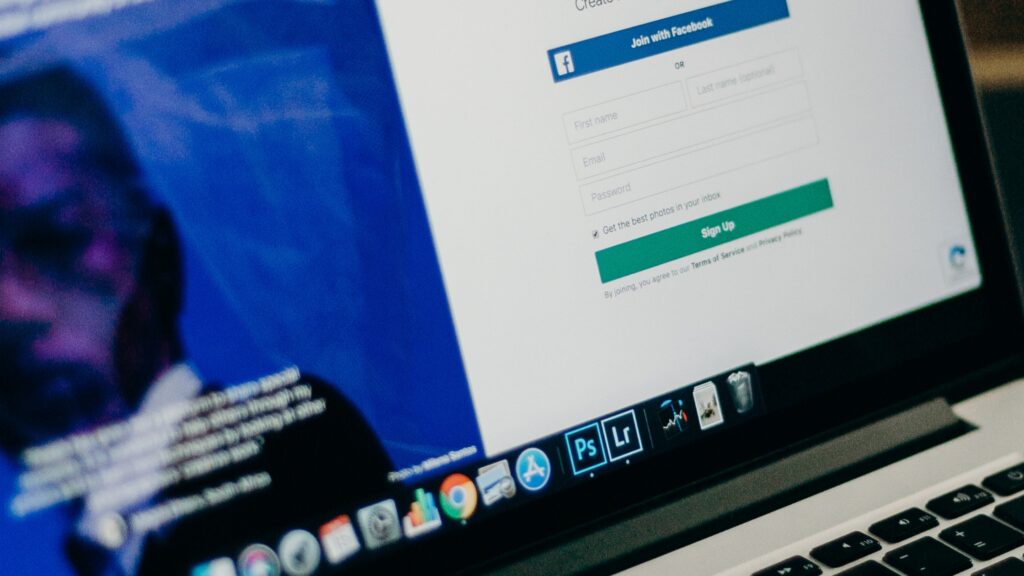
Launching and Managing Your Facebook Ads
Reviewing Your Ad Campaign
Before clicking “Publish,” make sure to review your ad campaign details. Make sure your targeting, budget, and creative align with your objectives. Once you’re satisfied, submit your ad for review. Facebook will review it to ensure it complies with their advertising policies.
Ensuring Compliance with Policies
Facebook’s advertising policies are designed to protect users and maintain platform integrity. Review these policies before submitting your ad to avoid rejections. Ensure your ad content is truthful, respectful, and compliant with all guidelines.
Finalizing Your Campaign Elements
Take a final look at all campaign elements, including visuals, copy, and targeting settings. Make any necessary adjustments to ensure your ad is as effective as possible. A well-prepared campaign is more likely to succeed.
Submitting for Review
Once everything is set, submit your ad for Facebook’s review process. This step is crucial to ensure your ad complies with all platform policies. Be prepared for potential feedback or requests for changes from Facebook.
Monitoring Ad Performance
After your ad is live, it’s crucial to monitor its performance regularly. Facebook Ads Manager provides insights into how your ads are performing through various metrics:
Tracking Reach and Impressions
Reach indicates the number of unique users who saw your ad, while impressions refer to the total number of times your ad was displayed. Monitoring these metrics helps you understand the visibility of your campaign.
Analyzing Engagement Metrics
Engagement metrics include likes, comments, shares, and clicks. These interactions provide insights into how well your audience is responding to your ad. High engagement often indicates that your ad resonates with your target audience.
Evaluating Conversion Rates
Conversion metrics track the actions taken by users, such as purchases or sign-ups. Analyzing these rates helps determine the effectiveness of your ad in achieving your objectives. Use this data to refine your campaign strategy.
💡 Want to learn more about marketing strategies? Check out my podcast: https://camroberts.com.au/podcast/

Optimizing Your Facebook Ad Campaigns
A/B Testing
A/B testing, or split testing, involves running two or more versions of an ad to see which performs better. Test different elements, such as images, headlines, or target audiences, to determine what resonates most with your audience.
Identifying Key Variables
Identify the variables you want to test, such as visuals, ad copy, or audience segments. Changing one element at a time allows you to pinpoint what influences performance. This systematic approach leads to more effective optimization.
Implementing A/B Tests
Set up your A/B tests in Facebook Ads Manager, ensuring each variation is tested under similar conditions. Monitor the performance of each version closely. Use insights gained from the tests to make informed decisions about future campaigns.
Analyzing Test Results
Review the results of your A/B tests to identify the winning version. Look for significant differences in performance metrics, such as click-through rates or conversions. Use these insights to refine your ad strategy and improve future campaigns.
Adjusting Your Strategy
Based on your ad performance data, make necessary adjustments to improve results. This could mean refining your target audience, changing your ad creative, or shifting your budget to better-performing ads.
Audience Refinement Techniques
Use insights from your ad performance to refine your target audience. Consider narrowing or expanding your audience based on demographic and behavioral data. Regular adjustments ensure your ads reach the most relevant users.
Creative Optimization Strategies
Consistently update your ad creative to keep it fresh and engaging. Experiment with different visuals, copy, and formats to maintain audience interest. A dynamic approach to creativity can lead to higher engagement and conversions.
Ways to Adjust Your Budget
Shift your budget to focus on successful ads. Spend less on struggling campaigns and invest more in what’s working. Regular reviews help you get the best results.
Retargeting Ads
Retargeting is an effective strategy to reach users who have already interacted with your brand. By creating custom audiences of people who visited your website or engaged with your content, you can serve them ads that encourage them to complete a desired action, such as making a purchase.
Building Custom Audiences
Create custom audiences by tracking user interactions with your website or content. Use Facebook’s Pixel tool to gather data on user behavior. A well-defined custom audience enhances the effectiveness of your retargeting efforts.
Designing Retargeting Campaigns
Design retargeting campaigns that remind users of your brand and encourage action. Use personalized messaging and offers to entice users to complete their journey. Retargeting can significantly improve conversion rates.
Measuring Retargeting Success
Monitor the performance of your retargeting campaigns through metrics like conversions and return on ad spend. Evaluate the effectiveness of your strategy and make adjustments as needed. Successful retargeting keeps your brand top of mind for potential customers.
Final Thoughts
Running Facebook ads might seem tricky at first, but by following simple steps, you can create ads that work. The key is to choose the right audience, use eye-catching visuals, and keep improving your ads based on what works best. By testing different ideas and adjusting your strategy, you can get better results over time. Whether you want more people to know about your brand, get more customers, or increase sales, Facebook ads can help. Start small, learn from your results, and grow your business with Facebook advertising.
🎯 Get started with our affordable Facebook ad services today! Check our pricing here: https://bubblegummarketing.com/pricing/
Get Expert Help with Your Facebook Ads
Running Facebook Ads can be complex, but you don’t have to do it alone! Let me handle your ad campaigns and help you get better results. Book a strategy call today:
🔹 Schedule a Call: Cam Roberts Strategy Call
Don’t waste time and money on ads that don’t convert. Let’s work together to create high-performing Facebook Ads that grow your business! 🚀
WANT TO BE OUR NEXT SUCCESS STORY?
Book a Free Consult
Schedule a 15-minute Free Consultation via Zoom meetings with our Director, Cam Roberts by clicking the button below now:
Recent Articles
- Why Your Email Click Rates Look Low in 2025
- How Our eCommerce Marketing Agency Drove 121% Growth
- What Is Google BARD? A Guide to Google’s New AI
- Facebook Ads Budgeting & Strategies for 2025
- Top Marketing Strategies from Fortune 500 Companies
- Weird & Wonderful: Things Google Probably Doesn’t Want You to Know
- Top 7 Mistakes Businesses Make Without a Facebook Ads Specialist
- Why Automated Sales Funnels Are a Game-Changer for Small Businesses
- How to Choose the Right Facebook Ads Agency in 2025
- Social Media Advertising Trends 2025 for Business Growth
Request A Quote
Request A Quote for your next Website or Funnel Project below: