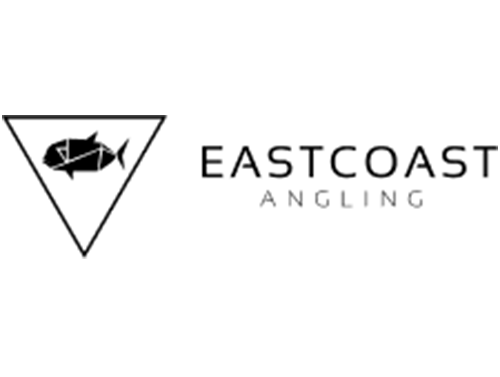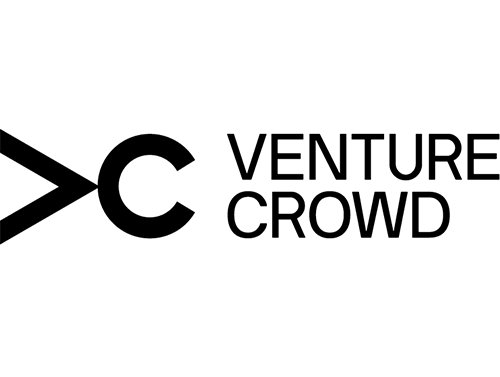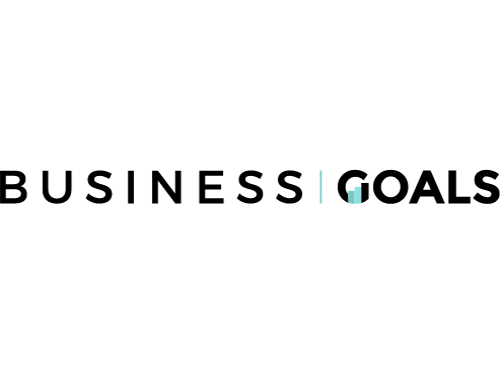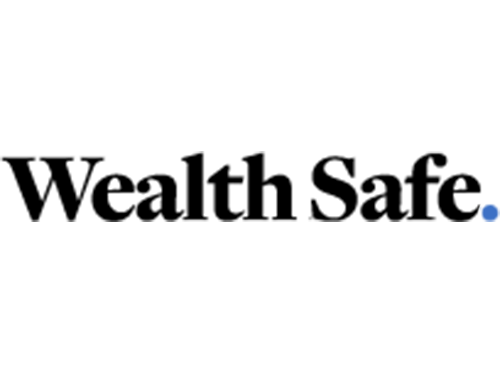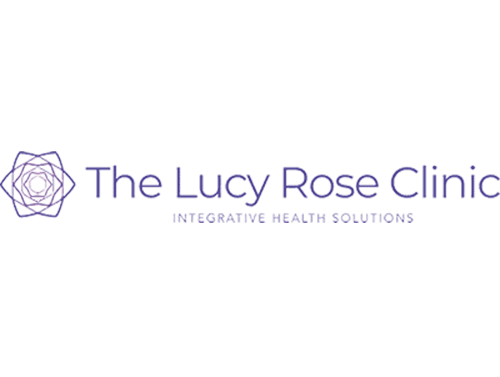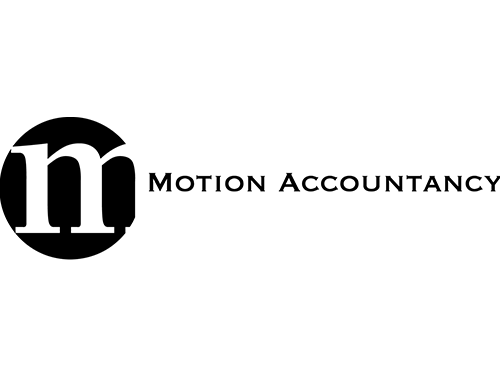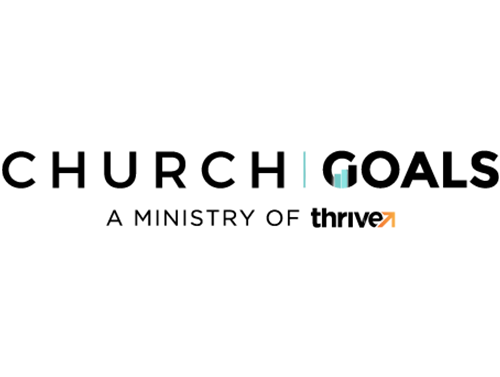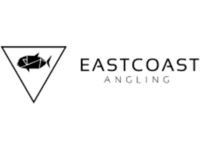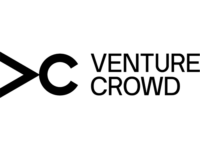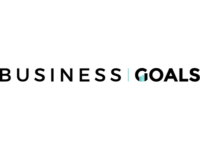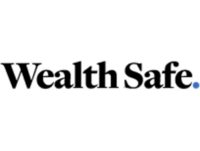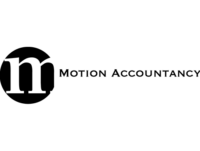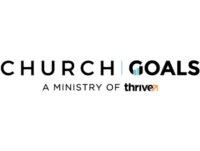How to Set Up Facebook Business Page Tips for 2025
By Cameron Roberts – Founder & CEO of Bubblegum Marketing,
Posted On February 14, 2025
Setting up a Facebook business page is a powerful way to connect with customers and strengthen your brand’s online presence. As we enter 2025, the platform has introduced new features and tools to help businesses grow and engage their audience more effectively. This guide will walk you through the business Facebook page setup tips you need to create a professional page and optimize it for success.

Why Your Business Needs a Facebook Page
Before diving into the business facebook page setup process, it’s important to understand why having a Facebook page is crucial for your business. Here are a few reasons:
Increased Visibility
Facebook, as one of the largest social media platforms, offers businesses a chance to reach a massive audience. With billions of users worldwide, the potential visibility for your brand is unparalleled. Every post, share, and comment can expose your business to new customers. Leveraging Facebook’s algorithm and ad tools, you can ensure your content reaches the right people, increasing brand awareness significantly.
Customer Engagement
Engaging directly with your customers can transform their experience with your brand. Facebook allows businesses to interact with their audience through comments, messages, and reviews. This interaction builds trust and loyalty, as customers appreciate brands that listen and respond to their needs. Moreover, active engagement can lead to valuable customer insights, helping you tailor your products and services to better meet their expectations.
Insights and Analytics
Understanding your audience is crucial for effective marketing, and Facebook provides tools to do just that. With Facebook Insights, businesses can access valuable data on how their content is performing. This includes metrics such as post reach, engagement rates, and audience demographics. Analyzing this data helps in refining your marketing strategies, ensuring that your content resonates with your target audience and drives desired actions.
Get how affordable digital marketing solutions can boost your business? Check out our pricing and find the perfect package for your needs. https://bubblegummarketing.com/pricing/
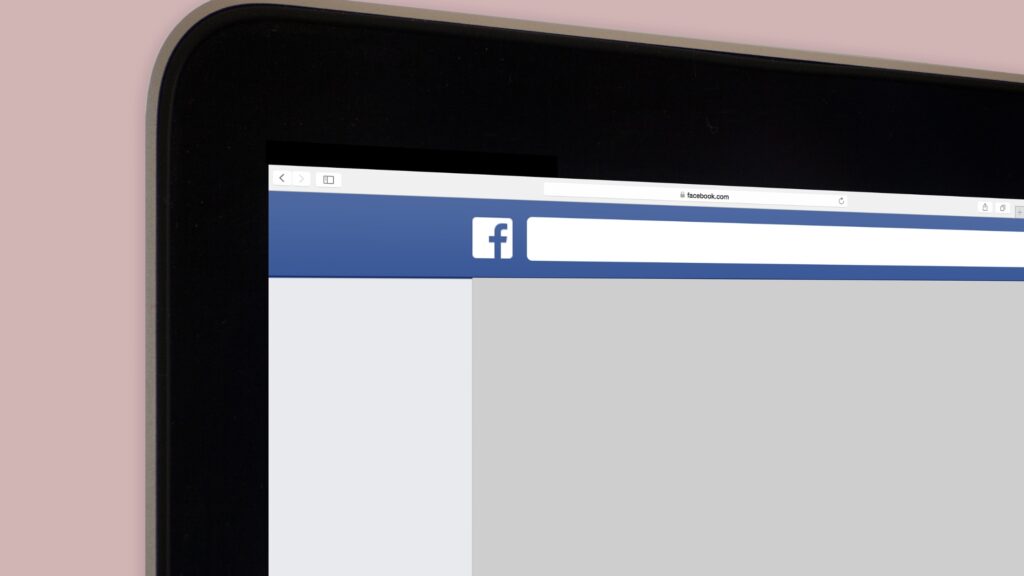
Steps to Set Up Your Business Facebook Page
Step 1: Create Your Page
To get started, you need to create your Facebook page. Follow these simple steps:
Log into Facebook
Begin by logging into your personal Facebook account. This is necessary because Facebook requires a personal account to manage a business page. Don’t worry, your personal information will remain private. Your business page will be completely separate, allowing you to manage your brand’s presence without mixing personal and professional content.
Navigate to Pages
Once logged in, find the “Pages” section in the left-hand menu. This is where you can manage existing pages or create a new one. Navigating to this section is straightforward, and Facebook provides intuitive guidance to help you through the setup process. If you’re new to Facebook, this step-by-step guidance can be incredibly helpful.
Create New Page
Click the “Create New Page” button to start the setup process. Facebook will guide you through the initial steps, prompting you to enter essential information about your business. This structured approach ensures you don’t miss any critical details that could enhance your page’s appeal and functionality.
Fill in Details
Enter your business name, select an appropriate category, and provide a brief description. These details are crucial as they form the foundation of your page’s identity. Ensure your business name and description accurately reflect your brand and its offerings. The category should align with your industry, making it easier for potential customers to find you.
Step 2: Customize Your Page
Once you’ve set up the basic page, it’s time to customize it to reflect your brand.
Profile Picture
Your profile picture is one of the first visuals customers will see, so it should represent your brand effectively. Use your business logo or a professional image that aligns with your brand’s identity. This image will be displayed alongside your posts and interactions, so make sure it’s clear and noticeable.
Cover Photo
The cover photo is a large banner image that sits at the top of your page. Choose a high-quality image that showcases your brand or highlights a current promotion. This is a prime space to convey your brand message or campaign theme, so be creative and strategic in your choice.
Username
Create a unique username for your page, which will be part of your page URL. This makes it easier for people to find your page. Your username should be simple, memorable, and consistent with your other social media handles. This consistency helps in strengthening your brand identity across various platforms.
Step 3: Add Business Information
Providing detailed information helps customers understand your business better. Make sure to include:
Contact Information
Add your phone number, email address, and website link to your page. This ensures potential customers can easily reach you. Having complete and accurate contact information demonstrates professionalism and facilitates customer inquiries, leading to better customer satisfaction.
Location
If your business has a physical location, include the address to help customers find you. This is especially important for local businesses aiming to attract foot traffic. Ensure the location is accurate on the map to avoid confusion and enhance customer experience.
Business Hours
Clearly state your business hours so customers know when you’re available. This transparency helps manage customer expectations and improves trust. Updating your hours during holidays or special events can prevent any inconvenience or disappointment.
Step 4: Create Engaging Content
Your content is key to attracting and retaining followers. Here are some tips for creating engaging posts:
Variety
Mix up your content with photos, videos, and text posts. Diverse content keeps your page dynamic and appealing. Visual content often garners more attention, so incorporate high-quality images and videos to captivate your audience.
Consistency
Post regularly to keep your audience engaged. Consistent posting maintains your brand’s presence in your audience’s feed, reinforcing brand awareness. Develop a content calendar to plan your posts in advance and ensure a steady stream of content.
Interactive
Encourage comments and shares to boost engagement. Interactive content such as polls, questions, or contests can foster community and increase interaction rates. Engaging with your audience through comments and messages also builds relationships and encourages loyalty.

Tips for Optimizing Your Business Facebook Page
Optimize for SEO
To ensure your page is easily found by potential customers, optimize it for search engines:
Use Keywords
Incorporate relevant keywords into your page description, posts, and updates. This improves your page’s visibility in search results both on Facebook and external search engines. Research popular keywords in your industry to enhance your SEO strategy.
Complete All Sections
Fill out every section of your page to improve search visibility. A complete profile not only aids in SEO but also provides a comprehensive view of your business to visitors. This thoroughness can set apart your business from competitors with incomplete profiles.
Engage with Your Audience
Respond to comments and messages promptly to increase your page’s activity level. Active engagement signals to Facebook’s algorithm that your page is vibrant and responsive, which can improve your ranking in search results. This also fosters a sense of community and trust among your followers.
Utilize Facebook Tools
Facebook offers a variety of tools to help businesses succeed:
Facebook Insights
Use Facebook Insights to track your page’s performance and audience engagement. This tool provides detailed analytics on reach, engagement, and demographics. Regularly reviewing these metrics can help you refine your content strategy for better results.
Ad Manager
Create targeted ads to reach specific demographics using Facebook’s Ad Manager. This tool allows precise targeting based on location, age, interests, and more. Effective use of ads can significantly boost your reach and attract new followers or customers.
Events and Offers
Promote special events and offers directly from your page to engage your audience. Events can draw attention to your business, while exclusive offers can drive sales and promote new customer acquisition. Highlighting these on your page keeps your audience informed and engaged.
Leverage Facebook Groups
Joining or creating Facebook groups related to your industry can help you connect with a wider audience:
Participate Actively
Engage in discussions and share valuable insights in groups. Active participation establishes your authority and builds relationships within the community. Sharing your expertise can also position your brand as a leader in your industry.
Promote Your Page
Share your page’s content in groups to attract more followers. However, ensure your contributions are valuable and not overly promotional. This balance helps build credibility and encourages group members to visit your page willingly.
Network with Others
Build relationships with other businesses and potential customers through group interactions. Networking can lead to collaborations, partnerships, or new business opportunities. Leveraging these connections can enhance your brand’s reach and influence.
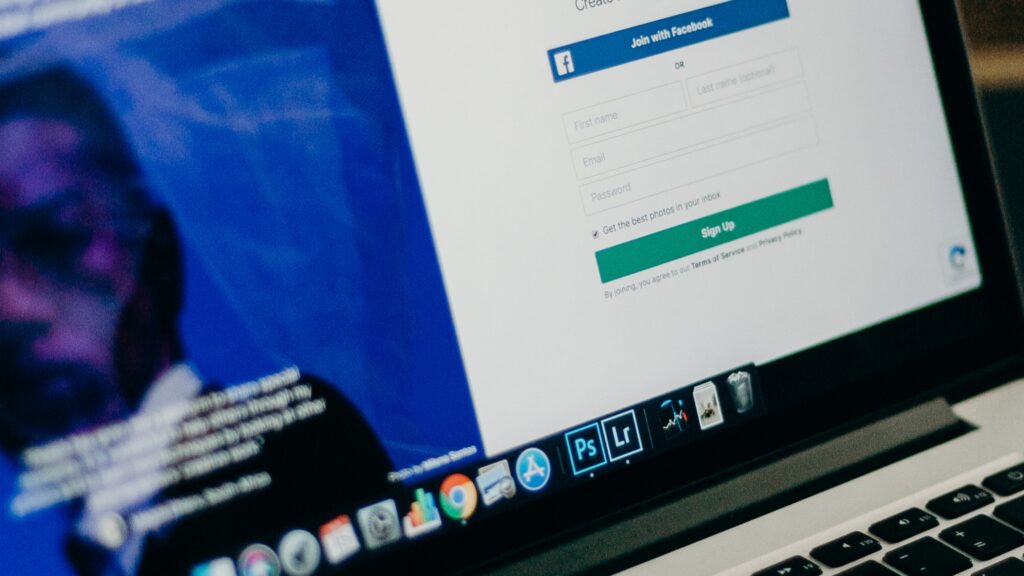
Maintaining Your Business Facebook Page
Setting up your page is just the beginning. Here’s how to keep it thriving:
Monitor Analytics
Regularly check your page’s analytics to understand what’s working and what needs improvement. Look at metrics like reach, engagement, and follower growth. Continuous analysis helps in identifying successful strategies and areas requiring adjustment.
Adapt Your Strategy
Based on your analytics, be prepared to adapt your content strategy. Experiment with different types of posts or adjust your posting schedule to see what resonates with your audience. Flexibility in your approach ensures your content remains relevant and engaging.
Stay Updated with Trends
Social media is constantly evolving. Stay informed about the latest trends and updates on Facebook to ensure your page remains relevant and competitive. Keeping up with changes allows you to leverage new features and maintain a cutting-edge presence.
Conclusion
Creating a business Facebook page in 2025 is an essential step for growing your brand online. By following these setup tips and optimizing your page, you can enhance your visibility, engage with customers, and ultimately drive more sales. Remember to keep your content fresh and stay connected with your audience to make the most of your Facebook presence.
By investing time and effort into your Facebook business page, you’ll be well on your way to building a strong online community and achieving your business goals. A well-maintained Facebook page not only strengthens your brand’s online presence but also fosters lasting relationships with your customers.

Ready to take your business to the next level? Book a free consultation with me today via Zoom and let’s discuss how Bubblegum Marketing can help you grow your brand online.
Book a Meeting Now
WANT TO BE OUR NEXT SUCCESS STORY?
Book a Free Consult
Schedule a 15-minute Free Consultation via Zoom meetings with our Director, Cam Roberts by clicking the button below now:
Recent Articles
- How We Scaled Google Ads Management for Home Services
- Why Your Email Click Rates Look Low in 2025
- How Our eCommerce Marketing Agency Drove 121% Growth
- What Is Google BARD? A Guide to Google’s New AI
- Facebook Ads Budgeting & Strategies for 2025
- Top Marketing Strategies from Fortune 500 Companies
- Weird & Wonderful: Things Google Probably Doesn’t Want You to Know
- Top 7 Mistakes Businesses Make Without a Facebook Ads Specialist
- Why Automated Sales Funnels Are a Game-Changer for Small Businesses
- How to Choose the Right Facebook Ads Agency in 2025
Request A Quote
Request A Quote for your next Website or Funnel Project below: