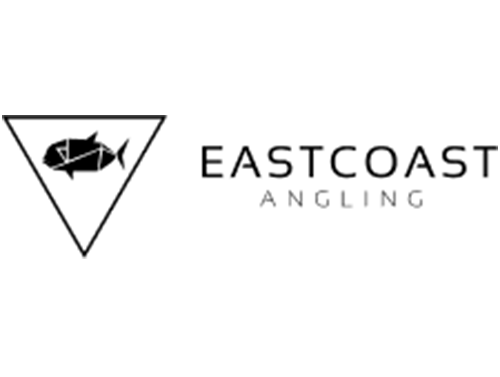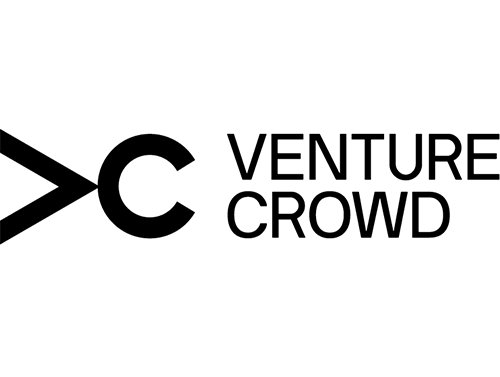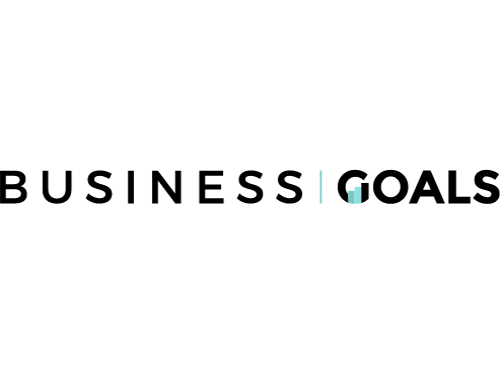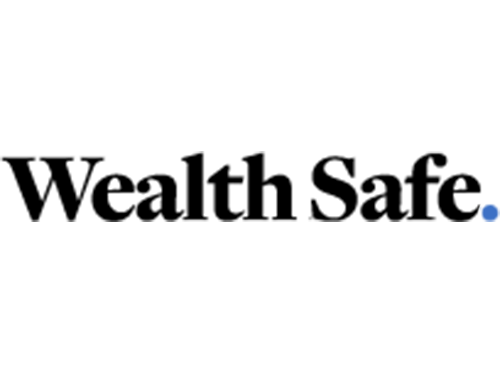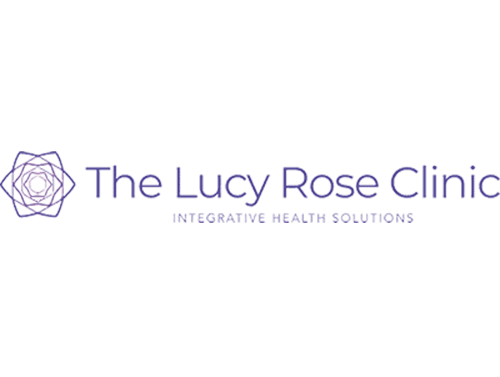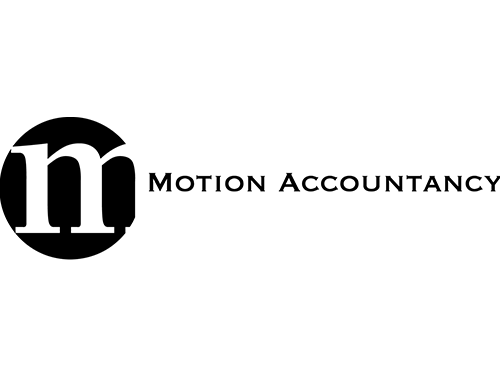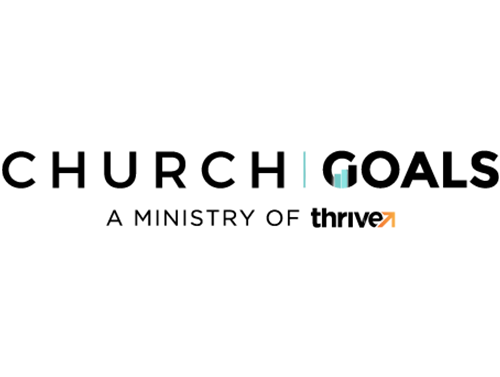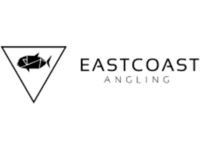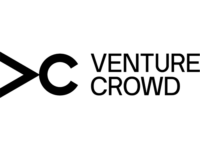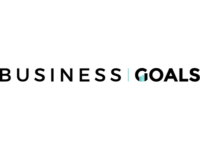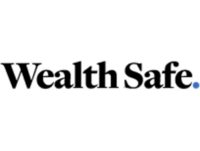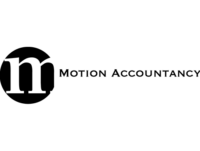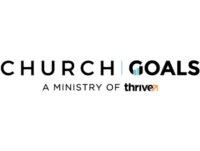How Do I Make a WordPress Website Step by Step?
By Cameron Roberts – Founder & CEO of Bubblegum Marketing,
Posted On September 17, 2025
Introduction
If you’ve been wondering how do I make a WordPress website, you’re not alone. WordPress powers millions of websites worldwide because it’s flexible, beginner-friendly, and scalable. From personal blogs to full online stores, WordPress can handle it all.
This step-by-step guide will walk you through everything you need to know to get your WordPress site up and running — from choosing a hosting service to designing your homepage and hitting click publish.
Why Choose WordPress?
Before learning how to build, it’s worth asking why WordPress is the right platform:
- Beginner-friendly: Perfect for non-coders using a website builder or drag-and-drop editor.
- Customizable: Thousands of custom themes and WordPress plugins let you design almost anything.
- Scalable: Start with a blog, add more pages, and even expand into an online store.
- SEO-ready: Optimized to perform well on any search engine.
Simply put, WordPress balances ease of use with professional flexibility.
What Do I Need to Get Started?
To begin, here’s what you’ll need:
- A domain name – Choose between a custom domain or a free domain from your hosting provider.
- A hosting service – Look for WordPress hosting with good speed, security, and support.
- Install WordPress – Most hosts offer a one-click setup.
Once these are ready, you’re set with the page to get started on building your site.
How Do I Make a WordPress Website Step by Step?
Here’s a step-by-step guide you can follow:
- Install WordPress through your hosting dashboard.
- Pick a theme. Start with a free theme or upgrade to custom themes for more features.
- Create a custom homepage. Showcase your brand with visuals, headlines, and CTAs.
- Pages add content: at minimum, include a Home, About, Services or Products, Blog, and Contact page.
- Install plugins. Essential WordPress plugins include SEO, security, and backups.
- Add blog posts to share updates or articles.
- Preview your site across devices, then click publish when you’re ready.
How Do I Build a WordPress Website?
If your question is, how do I build a WordPress website, the process is similar but focuses more on design and structure. After installation, focus on:
- Choosing a design that fits your goals (business site, blog, or store).
- Customizing menus and navigation so visitors can find information quickly.
- Setting up a blog section to regularly publish blog posts.
- Optimizing your contact page with forms so leads can reach you easily.
- Ensuring your site is mobile-friendly before launch.
Building is about shaping your WordPress site into something functional and polished, not just putting it online.
Can I Do It Without Coding?
Yes. You can make a WordPress website without knowing a single line of code. Drag-and-drop editors, website builders, and free themes make it simple.
That said, if you need custom functions or advanced design, working with a professional WordPress Web Design Agency can save time and ensure your site performs perfectly.
How Do I Make My WordPress Site Look Professional?
To move beyond the basics:
- Use professional images and consistent branding.
- Keep navigation simple.
- Add a strong CTA to your custom homepage and contact page.
- Use plugins carefully — only what you need.
- Follow the best WordPress tips for speed and security.
Professional sites don’t just look good — they guide visitors toward action.
What About SEO?
If you want people to find your new site, SEO is essential. WordPress makes this easier by:
- Offering SEO plugins to optimize titles and meta descriptions.
- Structuring content so it’s easy for a search engine to crawl.
- Supporting regular blog posts, which help rank for relevant topics.
Pairing solid SEO with fast WordPress hosting ensures your site performs well in search results.
Final Steps Before Launch
Before you launch, check off this list:
- Review all pages and make sure pages add clear content.
- Test your contact page forms.
- Check site speed and mobile responsiveness.
- Point your custom domain to your host.
- When everything looks good, click publish.
Conclusion
If you’ve been asking yourself, “How do I make a WordPress website?” or “How do I build a WordPress website?”, the process is straightforward with the right plan. From hosting setup and design to publishing, WordPress gives you the tools to create a site that works for your needs.
However, if you’d like expert support from the start, our team can help you build a WordPress site that’s professional, secure, and designed to grow with your business.
Ready to launch your site with confidence?
WANT TO BE OUR NEXT SUCCESS STORY?
Book a Free Consult
Schedule a 15-minute Free Consultation via Zoom meetings with our Director, Cam Roberts by clicking the button below now:
Recent Articles
- Why Your Email Click Rates Look Low in 2025
- How Our eCommerce Marketing Agency Drove 121% Growth
- What Is Google BARD? A Guide to Google’s New AI
- Facebook Ads Budgeting & Strategies for 2025
- Top Marketing Strategies from Fortune 500 Companies
- Weird & Wonderful: Things Google Probably Doesn’t Want You to Know
- Top 7 Mistakes Businesses Make Without a Facebook Ads Specialist
- Why Automated Sales Funnels Are a Game-Changer for Small Businesses
- How to Choose the Right Facebook Ads Agency in 2025
- Social Media Advertising Trends 2025 for Business Growth
Request A Quote
Request A Quote for your next Website or Funnel Project below: