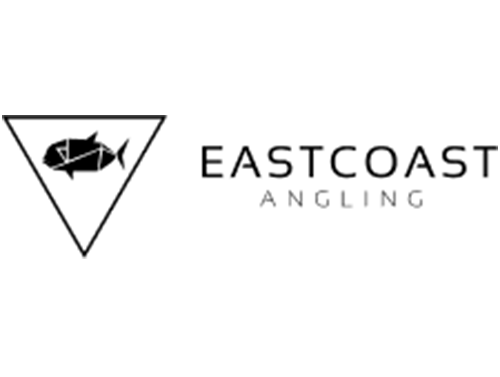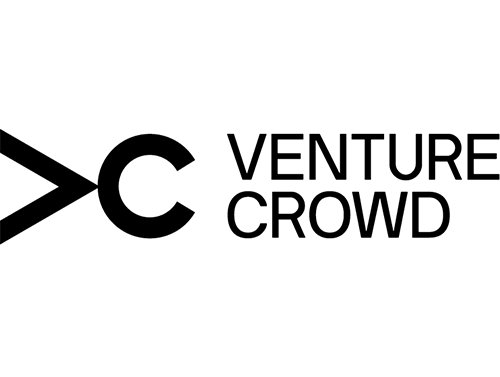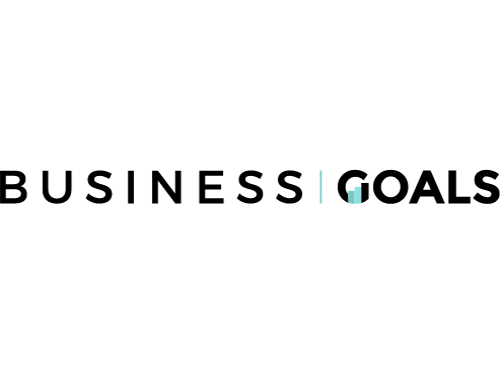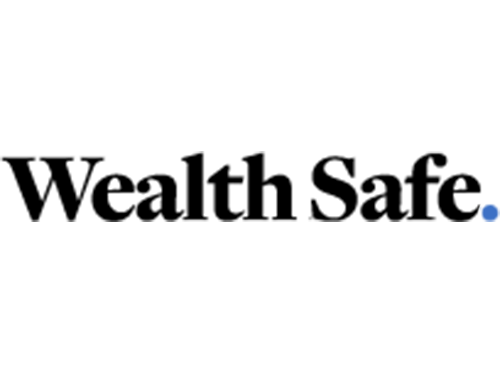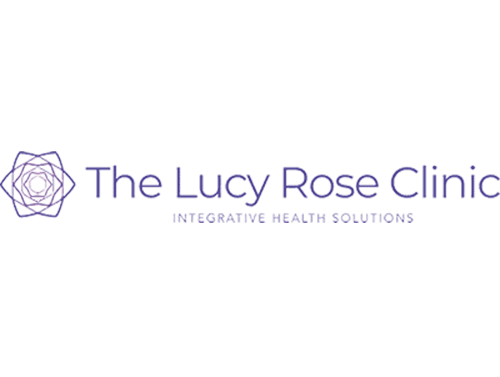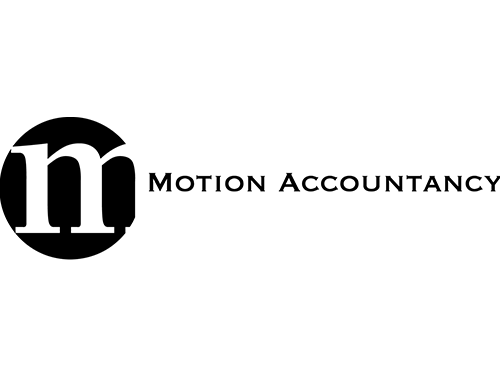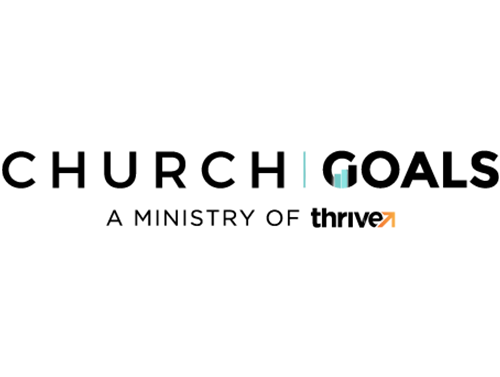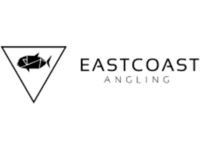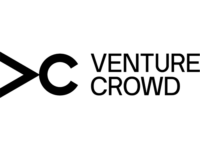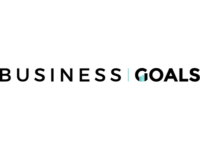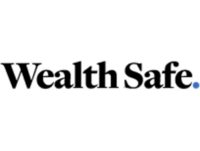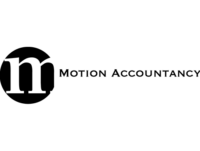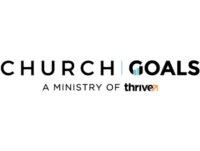The Top 5 Infusionsoft Or KEAP Campaigns For Small Business
By Cameron Roberts – Founder & CEO of Bubblegum Marketing,
Posted On April 29, 2023
Thinking about getting Infusionsoft or KEAP for your business?
Here’s a quick walkthrough of the most in-demand Top 5 Infusionsoft and KEAP Campaigns by all small businesses.
Learn how to build the frameworks and the best practices on how to implement it in the next couple of months for you to save money and time.
Infusionsoft which is now called KEAP is an advanced marketing automation tool ideal for small businesses and freelancers. The product serves over 145,000 users across multiple industries with powerful campaign building solutions.
With Infusionsoft and KEAP, you can collect and store contacts, build landing pages, design marketing campaigns, manage your sales pipeline, collect payments, and generate business reports. Infusionsoft’s all-in-one e-commerce feature takes care of the entire sales funnel, right from creating special promotions to following-up on cart abandonment and beyond.
The Top 5 Infusionsoft Or KEAP Marketing Automation Campaigns For Small Business
From creating complex customer journeys to tracking multiple customer touch points, marketing automation with Infusionsoft enables small businesses to track every action taken by prospects. Such effective monitoring of prospects’ activities helps sales and marketing focus their efforts on the right prospect at the right time.
If you’re looking to improve your marketing and sales game and are willing to put in the time and effort to launch awesome marketing campaigns or automate prices of your business, then Infusionsoft is hands down worth it. It’s one of the most effective marketing tools available to small businesses right now and if implemented correctly can yield massive ROI.
Here’s a quick walkthrough of the most in-demand Top 5 Infusionsoft and KEAP Campaigns for small businesses to implement. Learn how to build the frameworks and the best practices on how to implement it in the next couple of months for you to save money and time.
1. The Infusionsoft Marketing Automation Website Contact Form
This is easily the most useful and loved feature of Infusionsoft. If you’re going to buy Infusionsoft, it’s because of this feature.
Campaign builder is a flowchart tool that lets you visually design your marketing campaigns based on goals your prospects and customers are taking. For example, you might have a goal for them to first fill out a form on your site. When they do this, you want to send them a few emails and encourage them to purchase a low-dollar product shortly after.
You would have a web form goal leading into a few automated emails and then a purchase action goal and would look something like this:
- Request Information
- Series of Automated Emails
- Product Purchased
Automation Features for Contact Forms
This is a VERY simplified version of what’s possible with this tool, but the main thing to remember is that you can automate from the following triggers:
- Webform is submitted
- Product is purchased
- A link in an email is clicked
- Email is opened
- Tag is applied
- Webpage on your site is viewed (by an existing contact in the CRM)
- The quote is viewed or accepted
- Prospect reaches a certain flame score
- Internal user completes a task or a note
And when any one of those triggers fires off, you can have Infusionsoft automate any of the following:
- Send an email
- Create a note or task
- Apply a tag
- Assign the contact to an owner
- Integrate with a 3rd party (send a text message, letter, thank you card, etc)
- Create a fulfillment list
This is by far the most useful tool in Infusionsoft and perhaps one of the most useful tools for digital marketers. Infusionsoft may not be the first to build a tool like this, but it was the first to bring it to small businesses. Thus, there have been at least half a dozen other tools in the market that have tried to replicate this tool and take market share.
2. The Infusionsoft Marketing Automation New Client Onboarding
When you’re beginning any relationship with a client, how you start is usually how it will continue to go. So if you don’t have a system for the client onboarding process, oftentimes it leads to misalignment or upset clients. Or, realistically, just two teams that will be working together but aren’t in sync from a company perspective.
Customer onboarding is the first impression that counts. If you get it right, you may reduce churn and cultivate raving fans who bring in future business. Infusionsoft can be utilized as a marketing automation technology with contact properties that auto-propagate information so that the messaging looks personalized. It can pertain to sales team members who serve as client service team members and have tasks such as:
- Scheduling calls with clients
- Welcoming them to the company
- Being available and happy to help them
- Clearing up information
- Setting expectations
When your customers sign up, where does their contact information go? To onboard your customers and nurture them continually, you’ll have to keep their contact information organized through Infusionsoft. The real impression begins after a client has decided to do business with you. This is the moment you either meet, exceed, or fail to live up to your new customer’s expectations.
Some aspects of onboarding are completely complex and impersonal. If your customers need their account to access your offerings, you can save yourself a ton of time by automating transactional emails that provide passwords and other account information. The same can be said for regular emails like invoicing (if your pricing structure is monthly, for example) or signing contracts.

Automating Your Client Onboarding Process
Here’s what the first three stages of the basic web design process look like along with some additional context to give you a sense as to how the process works:
a. Identifying the New Client
- The onboarding process is heavily automated. It introduces the client to our process, establishes expectations, and submits several “ask” in the way of various forms.
- Moving forward is dependent upon their form completion and there are safeguard tasks built around any Client that isn’t completing the required forms. Reminders are built into the automation as well and allow for a slow and controlled roll out so we don’t overwhelm our clients.
b. Sitemap
- Once onboarding is complete, we need to develop a sitemap for the website. This is a process that requires a significant amount of manual intervention. The automated sequences initially trigger a request to schedule a call with the project manager to begin the process.
c. PM preparation
- After the sitemap is created and approved, we need to develop a project management blueprint and make some internal decisions about resources.
- This phase is a collection of tasks assigned to the project manager that utilizes the Client information (provided in the first two phases) to complete the rollout.
3. The Infusionsoft Marketing Automation Net Promoter Score
Measuring customer satisfaction is critical if you want to encourage the maximum number of referrals possible. Sadly, most small businesses don’t have a systematic way of tracking overall satisfaction.
Even worse is the fact that they have no way to receive instant notification of those who aren’t likely to spread the good word about their company, thereby leaving the unhappy customer to say whatever they like on their social networks!
When it comes to measuring customer satisfaction, one very popular method is called the Net Promoter Score that can be best measured through Infusionsoft by Keap.
The Net Promoter Score is based on the fundamental perspective that every company’s customers can be divided into three categories: Promoters, Passives, and Detractors.
By asking one simple question — How likely is it that you would recommend [your company] to a friend or colleague? — You can track these groups and get a clear measure of your company’s performance through your customers’ eyes. Customers respond on a 0-to-10 point rating scale and are categorized as follows:
- Promoters (score 9-10) are loyal enthusiasts who will keep buying and referring others, fueling growth.
- Passives (score 7-8) are satisfied but unenthusiastic customers who are vulnerable to competitive offerings.
- Detractors (score 0-6) are unhappy customers who can damage your brand and impede growth through negative word-of-mouth.
To calculate your company’s NPS, take the percentage of customers who are Promoters and subtract the percentage who are Detractors.
Improving Customer Satisfaction with Infusionsoft
Improving customer satisfaction begins with talking to the customers that aren’t happy with the product or service that they have purchased from you. This is an extremely easy way to find out who these people are so that you can reach out to them.
Once you begin to track your Net Promoter Score, you are going to want to have easy access to it so that you can see at a glance the state of your overall customer satisfaction. This is easily accomplished by installing a widget onto your Infusionsoft dashboard.
As you can see, when you use the Net Promoter Score, combined with the automation power of Infusionsoft, you are going to have much more visibility into how your customers feel about your company’s level of service, and, perhaps more importantly, you are going to be able to instantly reach out to those that aren’t happy so that you can rectify whatever went awry before they start saying negative things about your firm on their social networks.
4. The Infusionsoft Marketing Automation Referral Campaign
If you work in small businesses, you already know the value of a referral. However, most businesses don’t do a good enough job of asking for them. This is normal in small business because asking for referrals is generally an afterthought. The beauty of Infusionsoft is that it takes the human error out of remembering to ask for those valuable referrals.
The Infusionsoft Referral Partner feature includes tools to help enroll, equip, and track referral partners who promote and sell your business’s products and services. The commissions apply to products and subscriptions that you sell through Infusionsoft. It works hand-in-hand with Infusionsoft’s CRM and E-Commerce components to track referrals and commissions.
Established businesses can expand their marketing reach by leveraging the power of partnerships. A referral partner commission program defines the business process and agreements in which the business pays a commission to referral partners for bringing in leads and sales.
Referral Partner Feature Programs
Infusionsoft tracks referrals to your business and which referral partner they came from so that you can pay your referral partners a commission.
Here is the process of automating the referral experience in your business by using the Infusionsoft campaign builder.
- To start, you would define how you want to pay your referral partners; e.g., by lead capture, percentage of sale, or a set dollar amount per sale. Then, create tracking links for each of your referral partners.
- Create custom emails, banners, and sites (marketing materials) for your referral partners and upload them to your Referral Partner Center.
- Then, your referral partners would access your custom marketing materials in the Referral Partner Center and share promotional links via web sites, banners, and emails. They market your business!
- When people click those links to get to your business site, a tracking cookie is added to their computer. These people are now referrals who become leads when they sign up as a contact in your web form. Referrals and leads can then become customers when they purchase from your site or shopping cart.
- Tracking cookies indicate which referral partner the leads and sales came from so that you know who to pay commission. Run reports to identify which referral partners to pay and how much.
5. The Infusionsoft Marketing Automation Webinar Funnel
Using Infusionsoft’s feature on email and marketing automation software, it expanded its range of features to facilitate steps in the sales funnel as well. As such, it can be present in many steps of a company’s funnel, from lead capturing and nurturing to sales discussions and even invoicing and payment reminders in webinars that small businesses need to expand their reach and audience.
When using Infusionsoft, the integration allows you to host webinars for marketing, sales, and customer success without really changing your set up between each type. You will be able to retarget the most engaged attendees, offer VIP video sales calls to most qualified leads, or follow up with existing customers. You can also reverse the journey and handle all the webinar registrations and emails with your process set up on Infusionsoft.
Infusionsoft provides a single database for all leads and clients to offer a global view of your business’s ongoing activities and discussions with stakeholders. It allows you to host webinars and online meetings as it connects you to your participants where it ensures that all the data flows between the two apps.
Using the Zapier integration, you will be able to push your registrant’s data from your webinars and into your Infusionsoft database. Then you’ll be able to create complex journeys for each lead and even lead-turned-customers within Infusionsoft.
Setting up an Automated Webinar through Infusionsoft
In general, it’s best to run live events, record them, study the metrics, and then convert into automated events. This will help make sure you’re not running paid traffic to a webinar that didn’t convert well.
If you’re running live webinars and not using high-converting events to create an automated webinar funnel, you’re probably missing out on a ton of leads and sales.
Time Zone and Webinar Schedule
The main things you need to schedule are:
- Event time zone
- Choose a one-time or recurring event
- Choose event frequency (every day, specific dates, or selected days of the week)
- Start date and end date (if needed)
Some of the advanced settings with Infusionsoft include:
- Split date and time
- Enable in-time registration
- In-time registration intervals
- Event language
- Date format
- Number of schedules available for registration
All of these features give you a ton of control over your automated schedule. Once all of these features are set, it’s time to get people to your registration page. Make sure to always measure your results so you can review the metrics so you can learn from your webinars and tweak as needed.
Conclusion
We hope you enjoyed our review of the top 5 Infusionsoft or KEAP Campaigns for small business. Please get in touch with us today if you have any questions about your next Infusionsoft or KEAP Project

WANT TO BE OUR NEXT SUCCESS STORY?
Book a Free Consult
Schedule a 15-minute Free Consultation via Zoom meetings with our Director, Cam Roberts by clicking the button below now:
Recent Articles
- How We Scaled Google Ads Management for Home Services
- Why Your Email Click Rates Look Low in 2025
- How Our eCommerce Marketing Agency Drove 121% Growth
- What Is Google BARD? A Guide to Google’s New AI
- Facebook Ads Budgeting & Strategies for 2025
- Top Marketing Strategies from Fortune 500 Companies
- Weird & Wonderful: Things Google Probably Doesn’t Want You to Know
- Top 7 Mistakes Businesses Make Without a Facebook Ads Specialist
- Why Automated Sales Funnels Are a Game-Changer for Small Businesses
- How to Choose the Right Facebook Ads Agency in 2025
Request A Quote
Request A Quote for your next Website or Funnel Project below: